Tap Forms Database Pro for Mac, iPhone, iPad and Apple Watch › Forums › Using Tap Forms 5 › Tap Forms Mac & iOS 5.0.1 Available
- This topic has 11 replies, 6 voices, and was last updated 9 years, 5 months ago by
Brendan.
-
AuthorPosts
-
August 7, 2016 at 10:41 PM #18307
BrendanKeymasterHey there everyone,
Sorry for not chiming in on all the posts the past few days. It’s been crazy busy for me. I’ve personally answered well over 1200 emails in the past few days and in between emails I’ve been fixing the bugs that people have been reporting to me.
So the 5.0.1 update for the Mac version is already available and the iOS version is waiting for review at Apple. I’ve requested an expedited review so hopefully they grant me that request.
Here’s what’s fixed in the Mac version:
- Tap Forms was not requesting access to your Contacts database when you clicked on a Contact field.
- Scrollbars were not showing on custom layouts.
- Backup on Quit now works again when closing a window.
- Fixed issue with migration not always migrating everything.
- Fixed issue with encryption causing possible corruption of a document.
- Fixed some crashes.
And here’s what’s fixed in the iOS version:
- Fixed a crash that can occur during the migration process.
- Fixed a bug with encrypting newly created documents.
- Fixed a bug which could cause not all data to be migrated.
- Any open document is automatically closed when migrating from Tap Forms 4.0.7. This hopefully prevents those “nothing happened when I migrated emails”.
- Fixed a crash that happens when you add a new record from the photo grid view.
I realize there may be other issues you’ve encountered that I haven’t addressed here. It has only been a few days since Tap Forms 5 was released and due to the incredibly wide variety of ways that Tap Forms can be used and the huge variety of kinds of data that can be stored in it, I unfortunately didn’t catch all of the bugs before release. I’ve attempted to address the most serious ones that I could in just the few days I’ve had to do that in-between frantically trying to answer as many emails as I could.
Also, I know that everyone is royally pissed with me for dropping iCloud and Dropbox sync support. Believe me, it wasn’t an easy decision. But then again, iCloud sync was my number one complaint from the previous version because it was finicky, so all I wanted to do was find something that worked better without so many problems. Also syncing with other users was a very popular feature request and that’s just not possible with iCloud unless everyone is using the same iCloud account, which isn’t ideal for multiple users.
If there’s a way I can bring back iCloud sync then I’ll do my best to work on that. But it might take a while. I do have an idea about that, but I won’t know if it’s viable without some experimentation.
I understand there’s a bit of a learning curve to getting sync going in version 5 for both Cloudant and Nearby sync, especially with having to realize you have to have a copy of the same document on each device before sync will even work. I hope to address this concern in future updates to make the process even easier.
Some people are also mad because they think that I’m going to charge for every update now. This is the first time I’ve charged for an upgrade in over 8 years of developing Tap Forms. I think history speaks for itself on this topic.
This has been a very challenging time for me, especially reading all the negative 1 star reviews. But I completely understand everyone’s concerns and I’ll work harder to make Tap Forms even better for you as time goes on. I know there have been some positive reviews posted and I really appreciate that. So if there’s anyone else that wants to help with that cause, I’d really really appreciate that.
Sincerely,
Your friendly neighbourhood Tap Forms developer.
Brendan
August 8, 2016 at 6:04 AM #18325
Jim BurgessParticipantBrendan,
I downloaded Mac 5.0.1 from your website and installed it. When I run it the expected startup screen is displayed indicating I have 10 days left in the trial. When I click “Continue Trial” the application quits. No messages, nothing. It just quits.
I trashed the provisioning profile, same result.
A look in the Console found these messages:
8/8/16 9:00:07.066 AM lsd[305]: LaunchServices: Could not store lsd-identifiers file at /private/var/db/lsd/com.apple.lsdschemes.plist
8/8/16 9:00:07.117 AM taskgated[131]: no application identifier provided, can’t use provisioning profiles [pid=9319]
8/8/16 9:00:07.511 AM Tap Forms Mac 5[9319]: [Crashlytics] Version 3.7.2 (112)
8/8/16 9:00:07.530 AM Tap Forms Mac 5[9319]: I’m up!!!!So now what?
A couple of other questions:
1. What’s the best way for you to receive bug reports for the released version? Email,the beta forum, or what?
2. How will the product be licensed?Thanks.
August 8, 2016 at 6:42 AM #18328
GlennParticipantBackup on Quit now works again when closing a window.
Still not doing it every time a window is closed on 5.0.1. Only when data or database structure is changed.
August 8, 2016 at 7:55 AM #18331
Nicholas Hudson-EllisParticipantThe new version is working great for me, thanks Brendan!
August 8, 2016 at 12:15 PM #18343
Jim BurgessParticipantOK, I figured out what’s happening with Ver 5.0.1 shutting down.
If the Documents window is set to display at startup, then 5.0.1 starts normally and does not quit.
However, if the Documents window is NOT set to show at startup then 5.0.1 quits immediately. Note that his behavior is different than all of the previous beta versions. Previous versions did not quit immediately, and waited for you to open a document via the File menu. So not only is the behavior different, but likely unwanted. Why the change?
August 8, 2016 at 4:13 PM #18354
BrendanKeymasterNot intentional Jim.
But please file reports on the beta forum still since you’re a beta tester.
Thanks,
Brendan
August 16, 2016 at 3:43 PM #18716
pmtscParticipantHi, My version of Tap Forms for Mac is 5.0xxx You say there’s a new update to 5.1 but the App store doesn’t have this?
Where can I download this from – thanks
Attached the “about” from my Tap Forms for Mac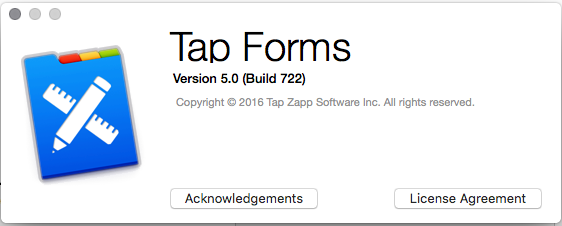 August 16, 2016 at 5:33 PM #18735
August 16, 2016 at 5:33 PM #18735
pmtscParticipantSorry for wasting your time, I’m not sure why as this still has not showed up on the App store? Maybe I did buy it direct?? but in any case since taking that screen shot this morning I downloaded the trial version from your website which is 5.03 but this says I don’t have a license – where do I find the licence on my tap Forms?
Thanks
August 16, 2016 at 6:42 PM #18739
pmtscParticipantOK I think I’m an idiot!
Is it possible I migrated my old TF data to the new version but that was only a trial version???
The version I had on my Mac had no way of upgrading or license details. I’m sure I paid Apple for the upgrade but can’t figure out at present.
I have however paid for a license and now have v5.03 which has the auto update and update tab etc. I’ll work this out at my end but am happy to have the newer update now – thanksAugust 16, 2016 at 10:11 PM #18749
BrendanKeymasterThe Mac App Store version will be updated soon. Just has to go through Apple Review, but I’ve been giving the direct download version a little bit of a ride first before I make it fully public by pushing out the update notification. Just wanted to make sure there were no really bad bugs before distributing it to a wider audience. Version 5.0.3 is the latest direct download version for Mac. There’s no version 5.1.
August 17, 2016 at 6:16 AM #18758
Stephen NicholsonParticipantRunning iOS 5.0.1 on a 64GB iPad mini (iPad2,5 Oct 13 to June 15).
Copy from Mac does not include custom form, and cannot find how to add a custom form.
Above the list of records is ‘+ Add record’, which opens a new blank record.
Above the form is a ‘+’, which does the same thing.
Which suggests this is a bug.
Is there any documentation for the iOS version?
(Still unable to sync over wifi, but will raise that separately if I cannot resolve that.)August 17, 2016 at 4:49 PM #18770
BrendanKeymasterStephen,
Email me directly at support@tapforms.com and I can help you work out your issues creating a new form.
Thanks,
Brendan
-
AuthorPosts
You must be logged in to reply to this topic.


