Tap Forms – Organizer Database App for Mac, iPhone, and iPad › Forums › Using Tap Forms › IBM Cloudant: synchronisation fails
- This topic has 14 replies, 2 voices, and was last updated 5 years, 12 months ago by
Brendan.
-
AuthorPosts
-
April 28, 2018 at 9:46 AM #28419
iorbitaParticipantHello,
I try to synchronize my database with IBM Cloudant service without success, the synchronization never succeeds (icon turn without never stopping), I have to force Tap Forms to quit the operation.Several times I created a “New Credential” but the result is always the same…
On Cloudant side, in the database table that list the number of “#Docs” there is a tooltip that warns me this: “This database has just 750 docs and 763 deleted docs”
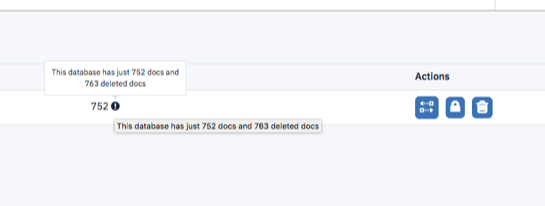
Do you have any idea why synchronization fails?
Thank you
Lorenzo
April 28, 2018 at 11:22 AM #28420
BrendanKeymasterDo you receive a failure message when syncing? Or is it just that it’s taking a long time?
You could try compacting the database, then sync with Cloudant to see if that solves the problem.
April 28, 2018 at 11:22 AM #28421
BrendanKeymasterOh, and maybe delete the database first in Cloudant before you sign-in again within Tap Forms.
April 28, 2018 at 1:47 PM #28423
iorbitaParticipantHello,
… again I deleted and created several times new credentials with different names, I compacted the database which decreased in size (from 23mb to 5mb) but the problem is still there, synchronisation fails and I have no error message :( Strange because synchronisation starts, but never ends…How to know where is the error if I have no message?
Thank you
Lorenzo
April 28, 2018 at 2:43 PM #28424
BrendanKeymasterHow long did you allow Tap Forms to continue for? You don’t need to create new credentials. Just the one will do fine.
I don’t know why it’s failing without any error message.
Do you see the Sending… messages appear at the bottom of the window? Does the number increase at all?
Can you try it on a test database with just one form and a couple of records just to see if it works with that?
April 29, 2018 at 8:36 AM #28432
iorbitaParticipantHello,
How long did you allow Tap Forms to continue for? You don’t need to create new credentials. Just the one will do fine.
… I let TP work hours!
When I created new credentials I deleted the previous one, it was just to start from a clean database …Do you see the Sending… messages appear at the bottom of the window? Does the number increase at all?
yes I see the sending, but it stops and as I wrote before icon synchronization turn without never stopping
Each time I restart the synchronization (after having forced TP to leave the operation) the number of elements to be synchronized is different … incomprehensible and not very encouraging for the rest of my work.
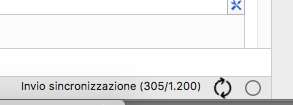
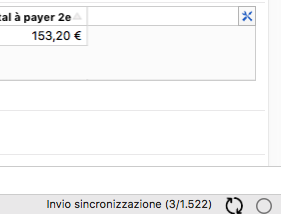
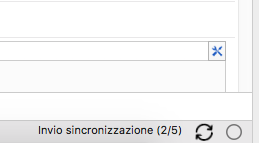
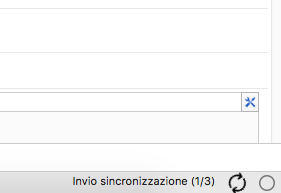
I want to point out that this is a small database, so for now there is only one record for each form …
I think I’ll drop Cloudant, I’ve already lost enough time … :(
Thank you
Lorenzo
April 29, 2018 at 7:50 PM #28439
BrendanKeymasterHi Lorenzo,
Well that’s very strange, especially since it’s a very small database.
Does Nearby sync work for you at all with these documents?
April 30, 2018 at 2:45 AM #28444
iorbitaParticipantHello Brendan,
Does Nearby sync work for you at all with these documents?
… yes, it works :/
Are there any other settings to do on Cloundant’s side?Thank you
Lorenzo
April 30, 2018 at 10:56 AM #28448
BrendanKeymasterNot that I know of. Since you see the database created in Cloudant, you have the correct username and password. Do you have any attachments in your forms that you’re syncing?
One thing I did see today was I was getting a “too many requests” error. Tap Forms would pause and try again, but then still get the error. It wasn’t displayed in the app, but it was displayed in my console log.
Closing and re-opening the document a few minutes later solved that problem and syncing proceeded as normal after that, in both directions (iPhone to iPad and back in the test I just did).
April 30, 2018 at 1:49 PM #28454
iorbitaParticipantHello Brendan,
Do you have any attachments in your forms that you’re syncing?
No, I don’t have any attachments in my forms.
The problem is that in my case I have to force the application to quit the operation and I have to do it several times …
So what is your advice? Trying to synchronize until it will succeed? This involves several “force to quit” in Tap Forms…Thank you again
Lorenzo
April 30, 2018 at 2:40 PM #28457
BrendanKeymasterThere shouldn’t be any hanging of the application.
I would suggest trying to reinstall Tap Forms and see if that solves the problem.
Also, to clear out any settings stored, try launching the Terminal application on your Mac and enter the following command:
defaults delete com.tapzapp.tapforms-macPress Return after you enter the above command.
That’ll clear out any preferences for Tap Forms.
Then launch Tap Forms again and open your document.
Hopefully Tap Forms won’t require force quitting. There’s clearly something wrong going on because even while Tap Forms is syncing, you can still press command-q to quit and it will simply stop the sync process and close the documents and quit the app.
May 1, 2018 at 3:08 PM #28501
iorbitaParticipant… I followed the procedure you told me, but I have no change, the synchronization doesn’t progress (it stops at 624/1522).
I even tried on another computer (my laptop), the result is the same.
And I still have to force TP to quit application…May 1, 2018 at 6:53 PM #28505
BrendanKeymasterIf you can send me a backup of your database document perhaps I can give it a go to see what might be causing the problem.
May 2, 2018 at 2:35 AM #28512
iorbitaParticipantHello Brendan,
is it possible to send it privately?Thank you
Lorenzo
May 2, 2018 at 10:29 AM #28516
BrendanKeymasterYes of course. Email to support@tapforms.com
-
AuthorPosts
You must be logged in to reply to this topic.