Update: As of April 3, 2013, Tap Forms for Mac 1.5 has been approved and is now available in the Mac App Store.
I just submitted Tap Forms for Mac 1.5 to Apple last night for review. I thought you'd like to see what's new.
Tap Forms for Mac version 1.5 has undergone some significant changes that I'm sure you'll love. Starting with an all new records list view layout. You now have the choice of listing your records in the old single column view with your fields one on top of the other or use the new multi-column layout view. The new multi-column layout view will let you see more of your data at once, allow you to quickly change the sort order of your records, and even edit your data, right inside the list!
On top of the new multi-column list view, the record edit view has been given some cosmetic tender loving care which I'm sure will please you.
And one of the biggest improvements is support for printing multiple records at a time. You can choose between the all new table view layout or the record detail view layout. And that's not all. When you print you can also choose which fields you would like to appear in your printout.
All this, combined with bug fixes and general improvements makes Tap Forms for Mac 1.5 one of the best upgrades yet!
Multi-Column List View
With the new multi-column list view you can resize and rearrange your columns, resort your fields, and even remove columns you don't want to view, all independently of the fields order in your form template. Also note that Tap Forms will use the column widths from this view to adjust the column widths for printing a table of records.
Fresh New Look
Along with the new multi-column list view, Tap Forms for Mac also has a fresh new look for the record details screen. You can also see in the above photo the new Note field editor. The Note field editor is completely resizable, displays your word and character count at the bottom, and also allows you to change the font used for editing your notes. You can even have multiple note field editors open at the same time.
When using the multi-column list view, you can now completely collapse the record detail view so you can focus your attention on just your list of records.
The categories and forms on the left can now also be collapsed and expanded so that you can focus your attention on just one form at a time.
New Printing Options
The new printing options gives you greater control over what and how your records are printed. You can choose to print just a set of selected records or all records in your form or just a subset by using Search Rules to filter your records.
Fields can be enabled or disabled. They will be added or removed in real time in the print preview on the left. You can choose between the new Table of Records view where your records will be displayed in a tabular format or the updated Details view where one record will be printed per page. If a record is too big to fit on one page, Tap Forms will split the record into multiple pages ensuring that no content is cut off at the bottom.
You can also choose to incude the form name, page numbers, the date and time, and whether or not you want there to be an alternating background row colour for each field (table view only).
I hope you enjoy the new updates!
Brendan

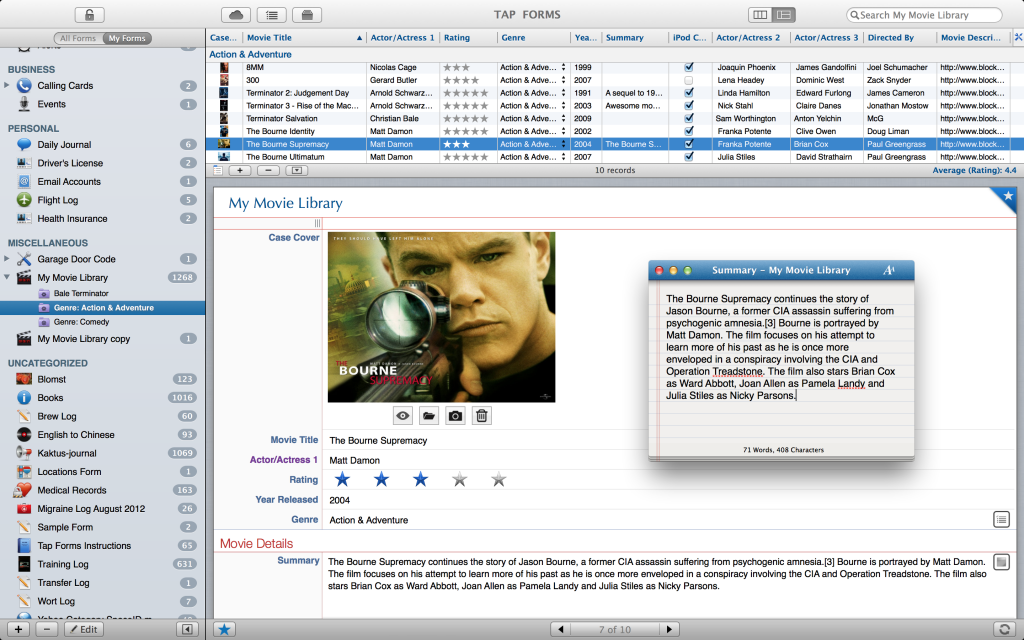
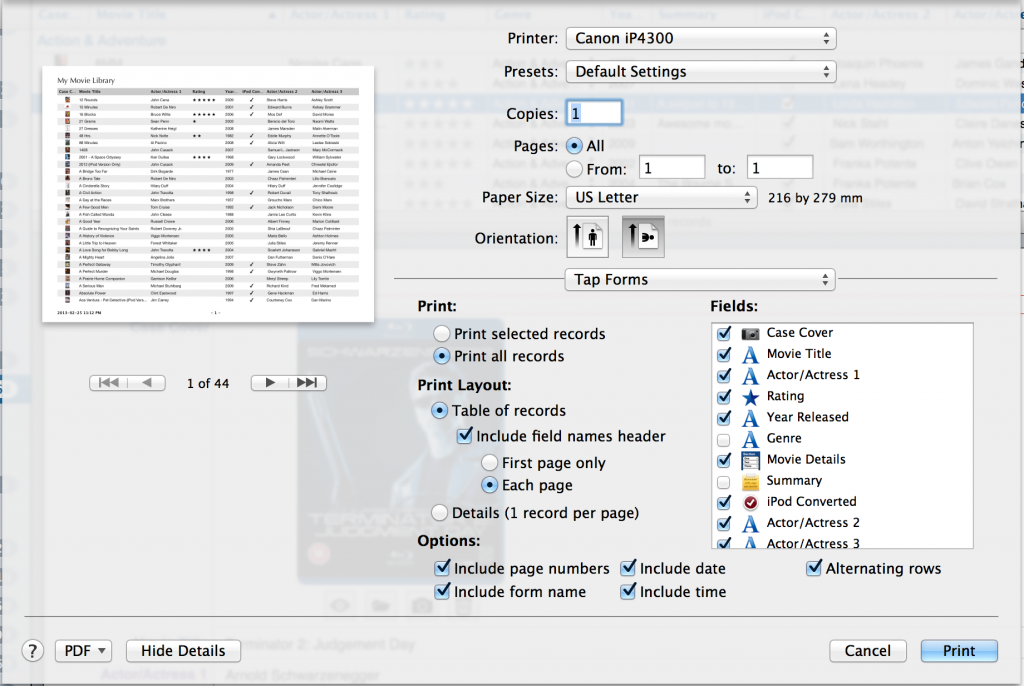
Nearly a month later and we’re still waiting — get a move on Apple!
Hi Ben,
Ya, i know. It really sucks. But 2 days ago they rejected my update for one of the new features I added. I added the ability for the app to display a notice screen when the app starts up if there is a new version available in the App Store. It would display what’s new in the release as well. It had a “Get Update” button which would take you to the Mac App Store where you could download the update. Unfortunately they didn’t like that because they said the Mac App Store already provides app update information. That’s true, but I’ve seen other apps provide app update information when new versions are available in the App Store. Oh well, I had to take that feature out and I’ve already resubmitted it for review again.
Sorry for the delay,
Brendan
Hi Brendan, thanks for the update! I’m sorry to hear that the update was rejected by Apple, especially when you say they’ve approved apps with the same feature in the past. Perhaps those apps were submitted and approved before Notification Centre was introduced with the release of 10.8, and they now consider such functionality as a duplication of system notifications for MAS updates. Maybe. Either way, it seems like a petty reason to reject your update.
Hopefully their review team won’t take as long to scrutinise the update this time around!
I really wish that was the case. I don’t know why they’re taking so long to review my app. I submitted the original update on February 26th. It’s now March 25th. So almost a month later and it still hasn’t been approved. I re-submitted without the update notification 5 days ago. It’s quite possible that they could find something else to reject too. They seem to do the rejections one at a time rather than compiling a list and then having me change everything all at once. That’s been my experience in the past with my Mac updates. In fact, I don’t believe I’ve ever had a Mac update which wasn’t rejected at least once. All for very small things of course.
There’s a website called http://reviewtimes.shinydevelopment.com which claims that for Mac App Store updates it’s currently taking 7 days. Not for Tap Forms I guess.
Brendan
Hi, Brendan,
Sorry to hear that your update has been rejected. I am really waiting for the update. Have been logging on to this page almost everyday…
My mac version of Tap Form has not been working for a month. I have it installed on both my iMac and Macbook Air. However, both sides will quit automatically after launching. I have tried to uninstall the application, clear all related files/data, and reinstall. However, it seems that once I try to sync the data with iPhone, the program will quit. I have tried to delete the files in iCloud and re-sync as well, but it still doesn’t work.
Hi Redox,
Email me directly at support@tapforms.com and I’ll see if I can help you go through some steps to correct the problem.
Thanks,
Brendan
Hi Brendan,
Thanks for your quick reply. Really appreciate it.
I have sent you an email.
Just to let you chaps know, the 1.5 update is now on the MAS!
Bento lacks reporting like the old AW DB. Does your new printing/reporting enable printing multiple lines in a column in field view? Does TapForms support subtotals and grand totals by category?
Hello Eugene,
Tap Forms doesn’t print the aggregate calculation at the moment, but it’s something I’d like to add to a future update sometime. On the screen it shows you just the grand total for all the fetched set of records.
Thanks!
Brendan