After inputting records into your form, the next step is choosing an organizational strategy for when they are displayed across their various views. This is done with sorting, and the proper utilization of it can drastically improve how useful records can be.
In the Forms sidebar under the Form tab, sort settings live in the “Sort & Group Settings” header in dropdown menus. Sorting can be done in four levels that take priority over the next. The Group Records By setting will group your records into different sections on the records list view. It takes priority over the other 3 Sort Fields. Then next is First Sort Field, Second Sort Field, and lastly, Third Sort Field. It’s optional to have any of these set, but it’s best to have at least the First Sort Field selected on one of your fields in your form.
Sorting is hierarchical. For example, in a Movies form, you could group your records by the Genre field, then within that grouping, sort by the Year Released, and then within each year, the Actor, and then within each Actor, the Movie Title.
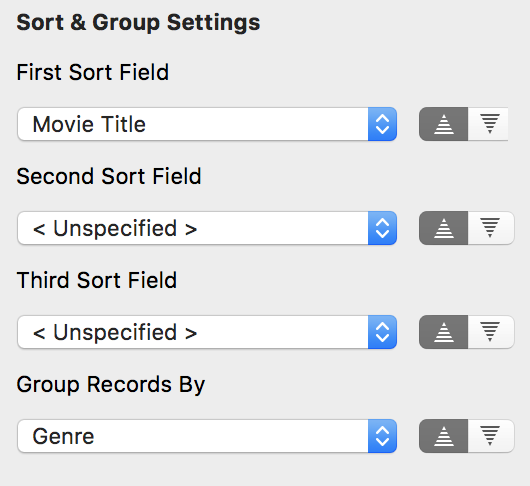
Sort can be done in ascending or descending order, and Tap Forms Pro is smart enough to understand the unique sorting rules for a particular field. As an example, the “Text” field can be sorted alphabetically, but a “Date” field will be sorted chronologically.
Pick List Values Order
New in Tap Forms Pro is the ability to sort based on the order of values within a Pick List. If you select a field that is connected to a Pick List, aside from the normal Ascending and Descending options, you can select the Pick List option (the button on the far right). If the field you’re sorting or grouping by does not have a Pick List assigned to it, then the third button will not appear.
The order of the records will be determined based on the order of the values in your Pick List. This may not necessarily be alphabetically. In this case, the Ascending and Descending buttons will order the records either top down or bottom up according to the Pick List values.
This feature allows you to have complete control over how your records are ordered in the records list.
Need more help with this?
Don’t hesitate to contact us here.



