Hey There!
Just got word from Apple that Tap Forms 3.5 for iOS 7 is now available on the App Store.
Here are some screenshots:
iPhone:
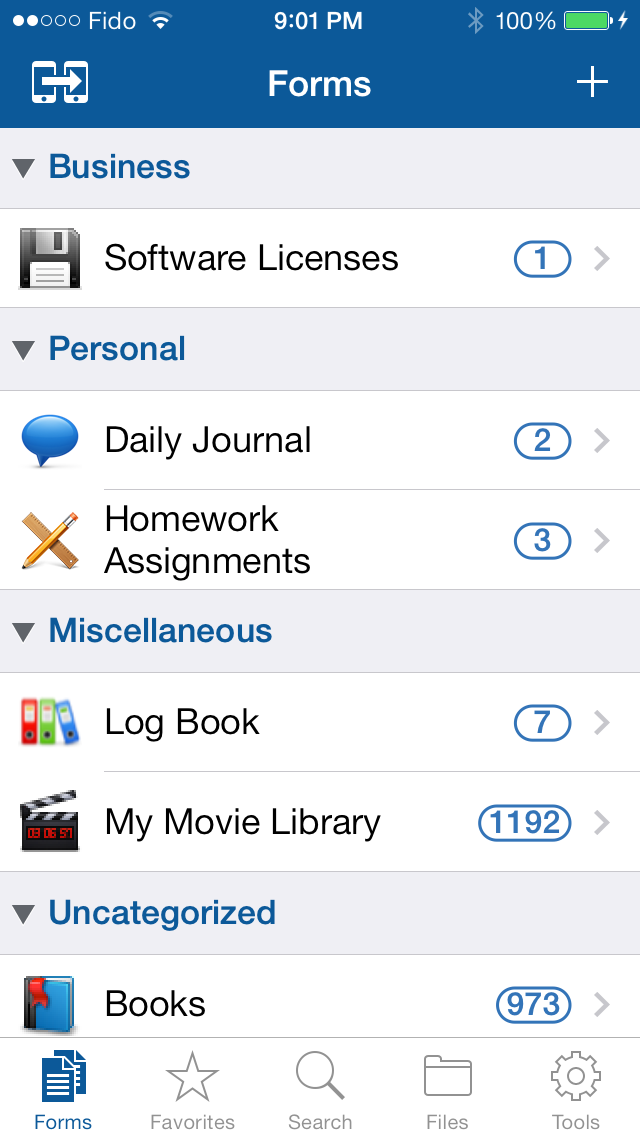
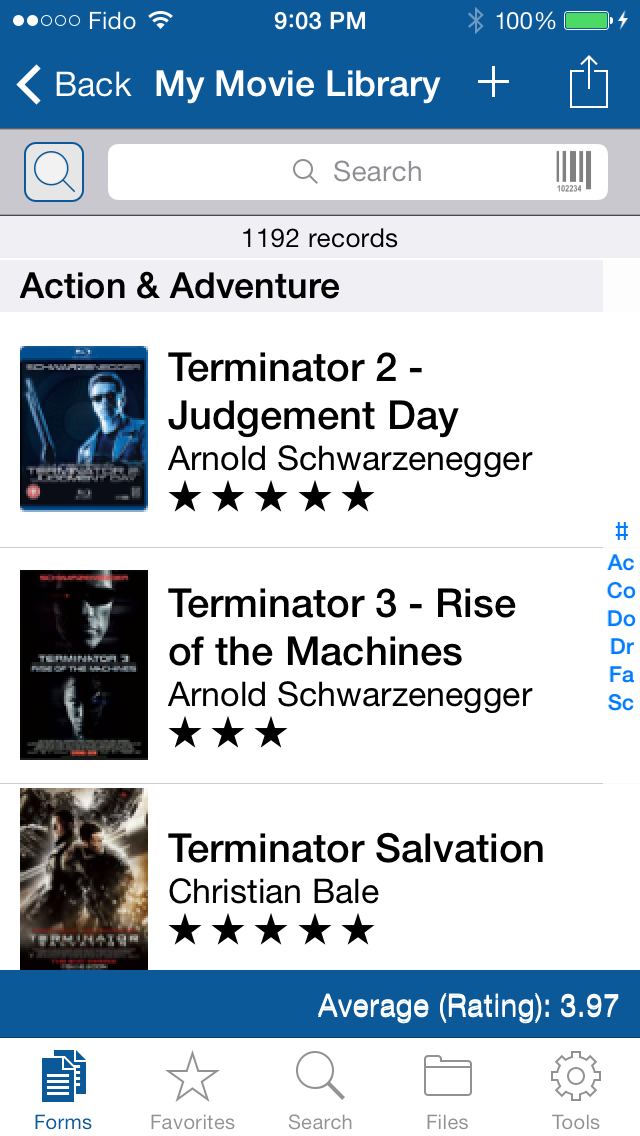
iPad:
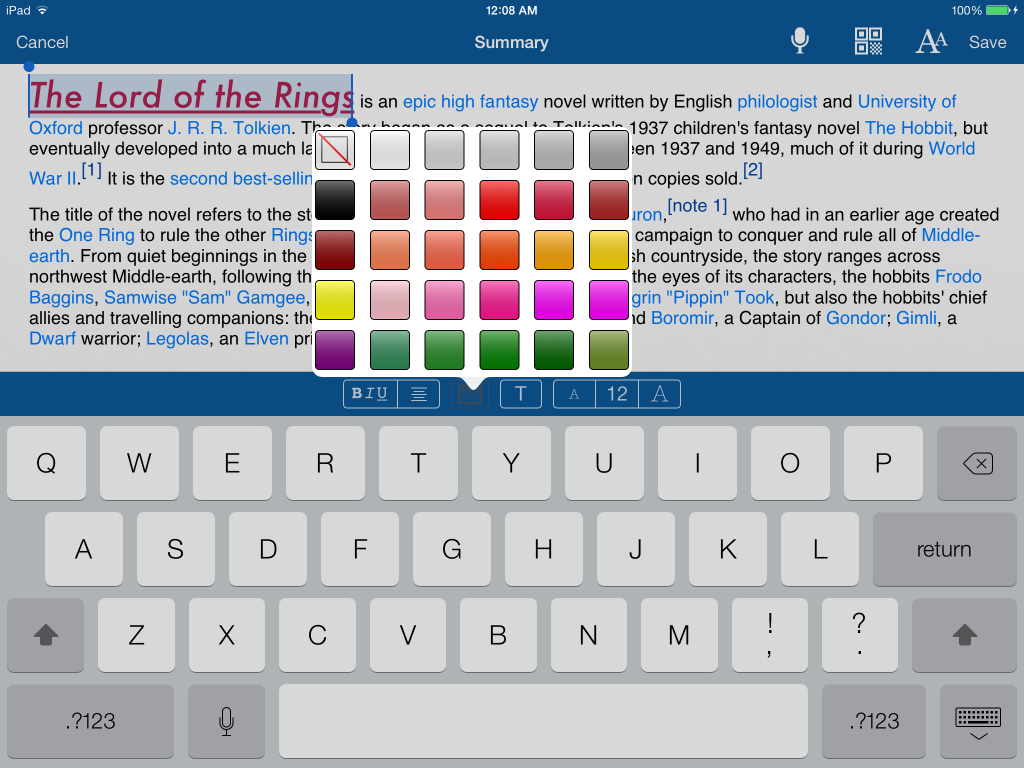
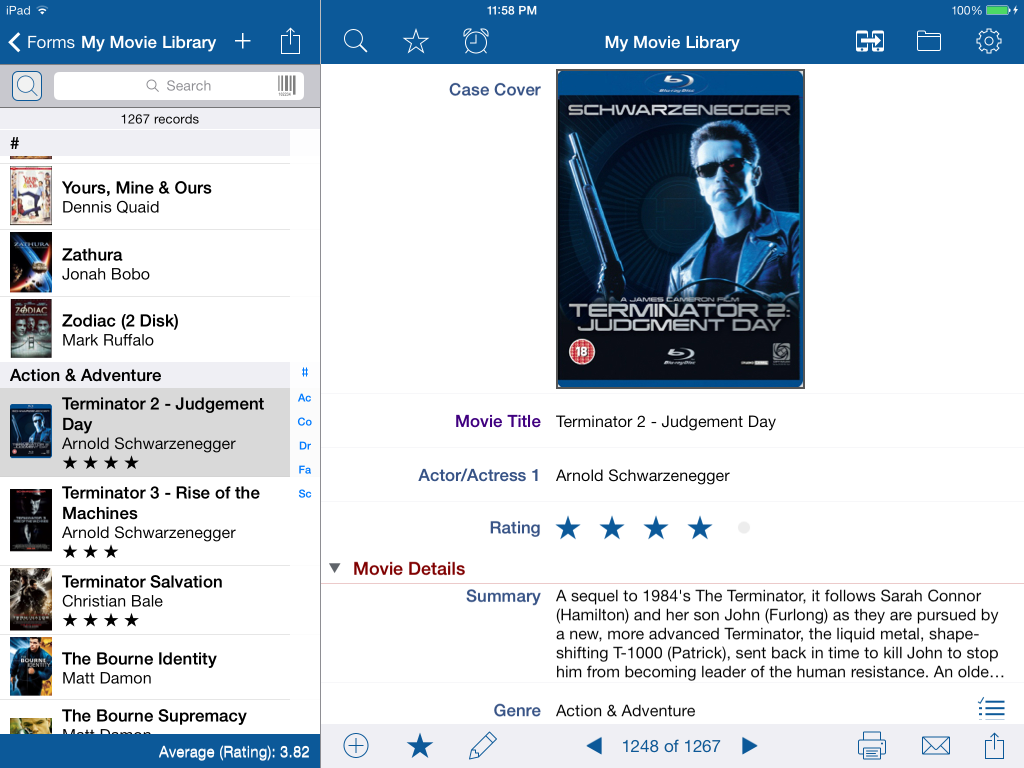
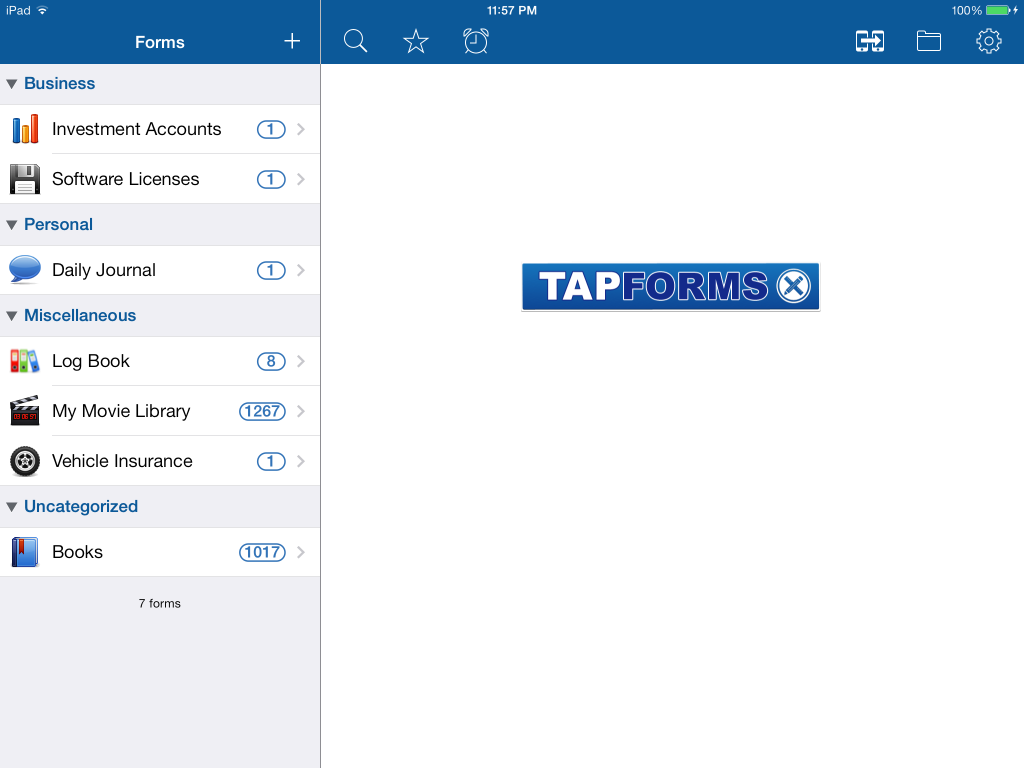
Enjoy!
Brendan
Hey There!
Just got word from Apple that Tap Forms 3.5 for iOS 7 is now available on the App Store.
Here are some screenshots:
iPhone:
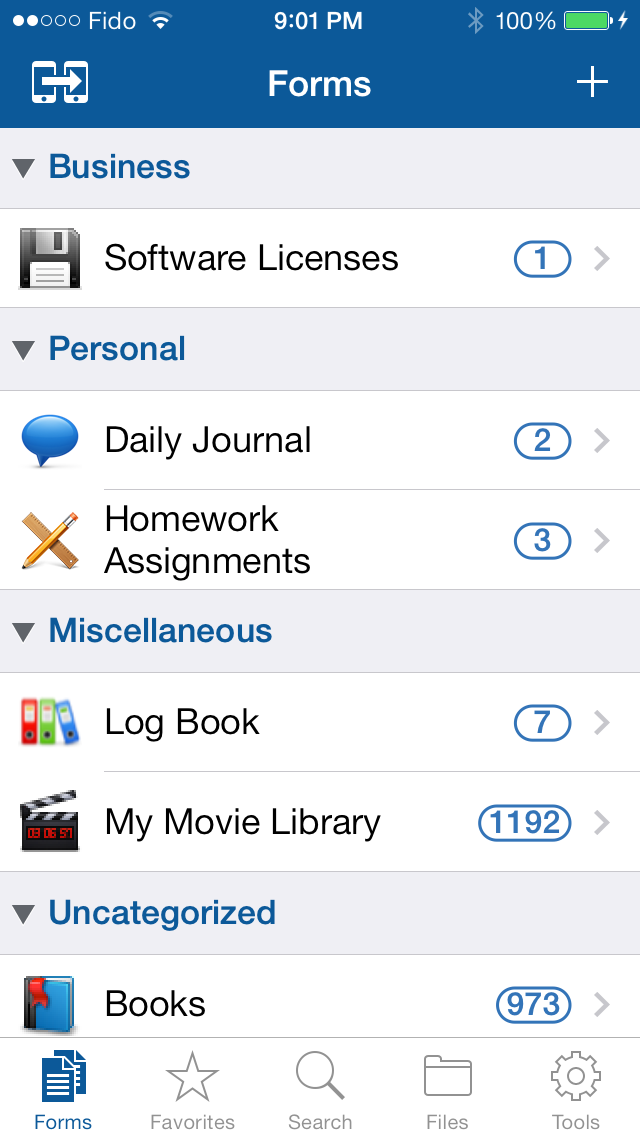
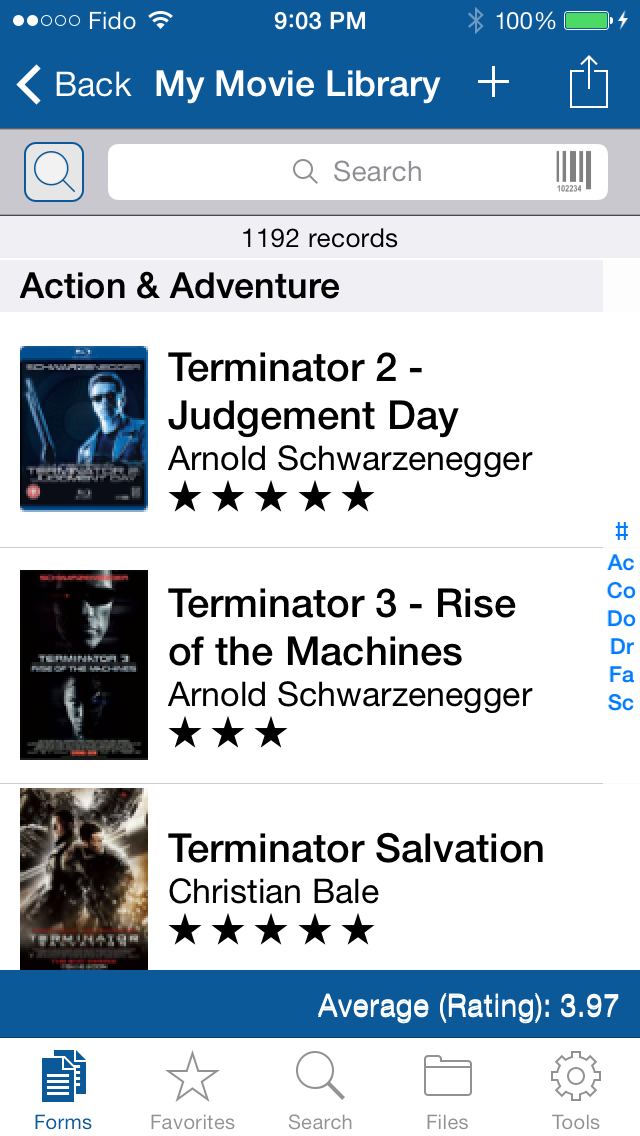
iPad:
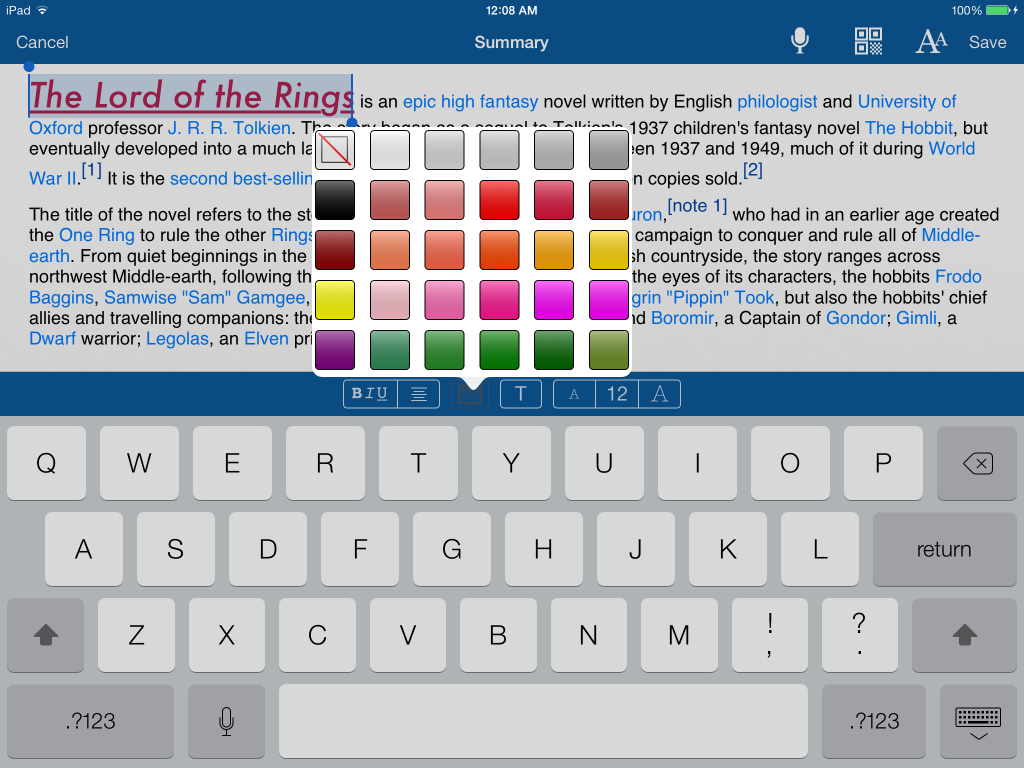
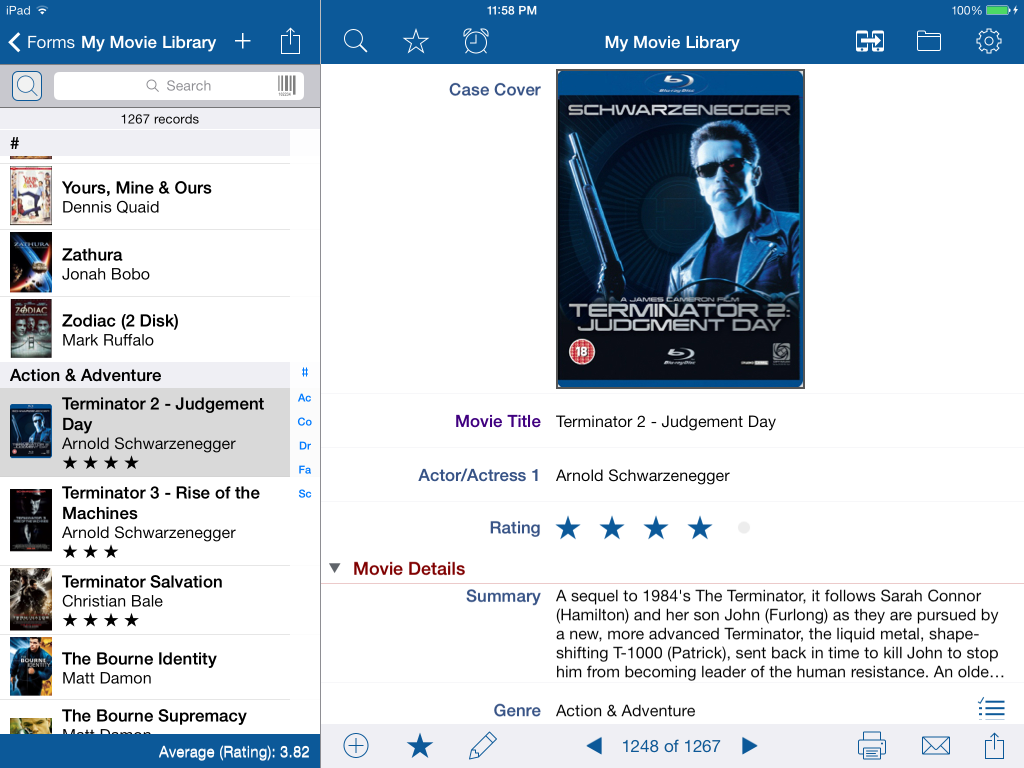
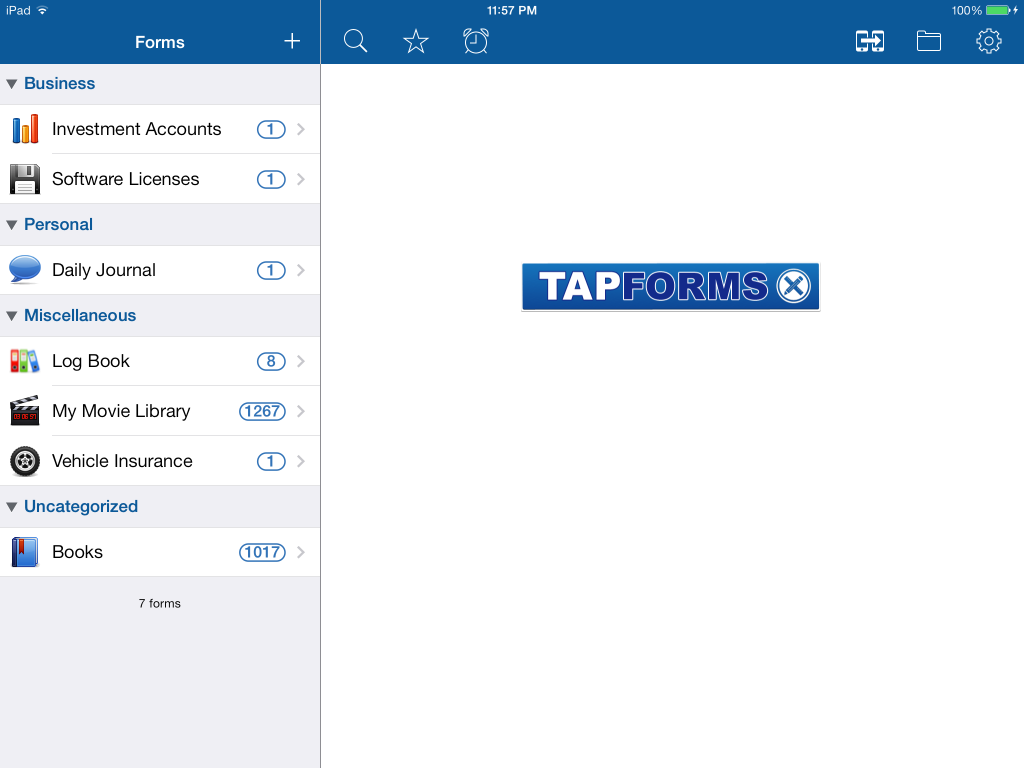
Enjoy!
Brendan
Great (re-)design, I love the iOS 7 style and it looks good in Tap Forms.
Just one… issue. The total on the bottom of the screen (Average Rating in the screenshot above) looks kind of blurry on my iPhone (5) (and also in the screenshot). Like the text is printed two times, with a slight off-set, instead of being truly bold.
Doh! Yes, you’re right. I thought it was just my eyes. But it seems I had a shadow on that text. I’ve just fixed it.
Thanks!
Brendan
Thanks!!!!
I feel bad saying this, but the icon (app icon) on my iPhone 5, iOS 7 looks low res
No need to feel bad. It was my fault. I didn’t notice it on my screen for some reason. Must need a new prescription for my glasses :-)
I’ve fixed the icon issue for the next update.
Thanks!
Brendan
Great Version
the check list icon will not be show in the overview for direct checking.
Hi Oliver,
Can you please email me your form template so I can test this out?
I did fix a bug related to the checkmarks not working in the list view, but I’ve just fixed that.
Thank!
Brendan
I sent it
Not sure if this is a bug or not, but the form counts empty entries as entries. Example: I add a new entry to a form, without adding any data to the form fields I hit the back button. Now back in the form list it counts it as an entry even though there is nothing there. It’s even worst if you customize a new form without adding any fields to it. When you go and enter a new entry in the form without any fields and hit the back button, it counts as if you have entered a new entry. Problem is, there’s no way to delete that new entry cause it doesn’t show up in the forms list of entries. Yet the badge counter adds the number to the counter and the form list shows less than what the counter has. Please fix. There should be a cancel and save option. Hitting the back button shouldn’t just automatically save.
Hi Dee,
If you add a form without fields and created that empty record, just go add some fields to your form and you’ll then be able to get rid of that empty record.
The empty record gets saved as soon as you create it. I had to do this for technical reasons, but it’s simple enough just to delete an empty record by swiping across it.
Thanks!
Brendan
Congrats in successfully emerging to iOS7.
Unlike other updates for other apps they use too much whitness and low contrast design, I find this UI graphics to be at least acceptable.
But like any other apps, the bottom option row has low contrast and would according to me look better if it would have the same colour as the top row, similiar as the pre-version.
Other small issues disapproving my taste…
The post title at the top (example 2nd picture) looks too merged with the buttons
..and the new “share” icon.. don´t think I´ll ever get used to it :)
Just my two cents worth of opinion :)
I recently discovered that my beloved Bento will be discontinued, and read that Tapforms might be a nice alternative. Well, I certainly hope so. I have only read a little bit about your program, and it looks pretty good — I am willing to give your product a chance…. however, I have also read that certain areas in your program might be lacking, such as the ability to create a “beautiful” UI for my personal database…. if this is true, I certainly hope that you will take that under consideration and try to improve your product in this regard, as it appears you will not only gain a benefit from a large number of people who are wondering about alternatives to Bento, but it might also accord you a new “responsibility” to help a good number of people in their transition to an alternative product !
Hi James,
Thanks for the feedback. I am certainly improving Tap Forms all the time. My next Mac update will be pretty big and will have a new layout editor that I think will please you.
Thanks,
Brendan
I am using ios7 on iPhone 4S I have latest updated tapforms and am unable to get the forms to respond to enter data. I select a field in a new or old record and nothing happens. It can be a checkbox or text field.
Hi Derrick
There’s a button for enabling and disabling edit mode. It’s on the record details screen’s action menu. This is for the iPhone version. On the iPad version the edit button is at the bottom if the details screen.
It looks like a pencil.
Brendan
Hi, is it somehow possible to Send/save a complete Mail in tapforms?
Exists any purpose to enable the user to edit the outer appearance of a form somewhen? Yours UDO.
Hello Udo.
Tap Forms has an Email function for emailing a record. I’m not sure if that’s what you mean, but if I understand you correctly, then yes it can.
The Mac version has the most flexible editing of forms. You can position fields anywhere you like on the screen. The iPad and iPhone versions layout their fields one on top of each other in 2 columns. The left column contains the field names, the right column contains the field values.
Thanks!
Brendan