Update, December 16, 2013: Tap Forms 2.0 for Mac is now available on the Mac App Store:
Download Tap Forms for Mac 2.0 here.
Version 2.0 is a FREE upgrade for all previous Tap Forms Mac users. In lieu of an in-app upgrade fee or an all out new version fee, the price has increased to $29.99. I think that's fair. It's still much cheaper than Bento ever was.
There are 8 new features for version 2 that makes this the biggest upgrade for Tap Forms since it's creation.
1. The new layout designer.
The layout designer will enable you to make beautifully custom designed forms using a drag-and-drop interface for positioning objects wherever you'd like on the page. Layouts can be embellished with custom images (for example a company logo), custom text, divider lines, circles, and rectangles. Fonts, sizes, and colours can be changed using the text inspector for field labels and for text blocks. You can set field labels and text blocks to be left, centre, right, or full justified. Separate alignment and size tools allow you to align different objects to each other helping you to make your layouts as perfect as you need them to be. Multiple layouts can be created for each form each targeting a different page size or designed for the screen. You can have a different set of fields from your form on each of your layouts.
Here is a screenshot of the new layout designer:
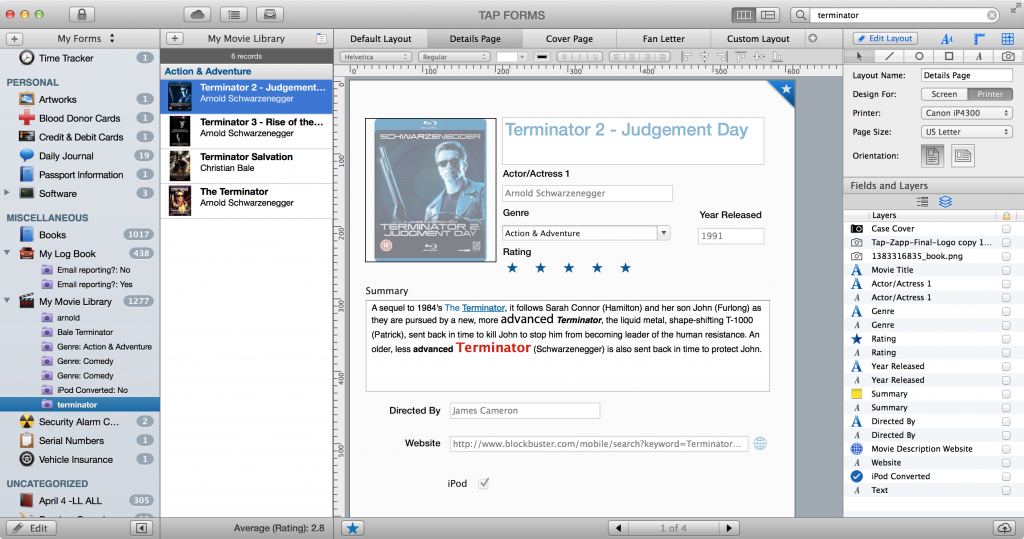
2. Import Bento Templates.
Since Bento is no longer supported by FileMaker, having a product that has a future is imperative for ex-Bento users. The new Bento Template Import command makes it trivial to import your existing Bento templates into Tap Forms. All you need to do is export your Bento template including linked libraries and data. Then select the Import Bento Template command from the File menu and away you go.
Tap Forms will import your data including photos, related records, and choice fields. Choice fields will become Pick Lists in Tap Forms. All your current Bento layouts will also be converted to Tap Forms layouts with fields positioned as they were in your Bento template. Once a template has been imported into Tap Forms you can further customize it to suit your needs. This also allows Tap Forms to take advantage of the Bento Template Exchange so you now will have access to a wide variety of templates to choose from. If the Bento template contains multiple libraries, they will all be grouped together within a Tap Forms category during the import process.
3. Custom icon selector.
You can now select your own icon or photo to associate with your form.
4. Easier access to the advanced search function.
You won't need to enter any text into the Search field first to make the advanced search function available. The new Search button to the left of the Search field will display a popover that displays the search rules that you can customize and save for future use.
5. Backup on quit.
You can now tell Tap Forms to backup your data whenever you quit Tap Forms. If you don't make any changes to your database, the backup will not occur, so it won't delay you when you're just looking up information and then quitting. However, if you make changes, Tap Forms will backup everything for you upon quitting. You can choose to backup only the database or all the media associated with all your forms.
6. Adjust row height of printing records list.
You can now choose between three different row heights when printing a table of records. This will cause the text in your fields to wrap around to fill the extra space available before being truncated.
7. Multiple files in File Attachment field.
Tap Forms now lets you attach multiple files to a File Attachment field. You can add the file itself in which case Tap Forms will copy the file into it's own Attachments folder or you can attach a file alias where Tap Forms will simply reference the file wherever it is on your hard drive. The reason for attaching a copy of the file is to support iCloud sync. The file will be visible on your other devices in that case.
8. Drag and drop images to image field.
Bug fixes.
Version 2.0 also fixes some bugs that occurred after the Mavericks update. Specifically the multi-column list view will now show all your records instead of being blank as in version 1.5.
Hopefully it won't be long for Apple to approve this upgrade.
Thanks!
Brendan
Hey Brendan… if you are still looking for BETA testers, I’ll be happy to volunteer.
Let me know what I need to do.
Ken
Hi Ken,
Beta testing is over now since I just released version 2.0 for review. Apple takes about 6 days to review a Mac app, so hopefully it will be available to you by next week.
Thanks!
Brendan
Can’t wait. I wasn’t looking forward to manually copying over all my Bento photos. The text for about 1000+ records copied over fine but the 10+ photos per record would have been an issue. Now I can just open up the Bento file including photos and enhance it even more with Tap Forms. Glad I only managed to manually copy over the photos for 3 records before I found out about this new feature in 2.0. Keep up the good work. :)
Awesome, I cannot wait!
Sounds great Brendan. I’m even feeling sorry that I’m not a Bento user looking to change over! Looking forward to using it.
One question – Will all the new form layouts be carried over to iPad and I presume iPhone will have to display them as previously?
Hi Roo,
No, the new custom form layouts are only on the Mac at the moment. I do plan on porting over the display of the layouts to the iPad. Probably not the editing of the layouts though. But we’ll see about that. So the iPhone and the iPad will still use the Default Layout as you see them today. When you create a form in Tap Forms Mac 2.0 you’ll automatically get the Default Layout. There’s a + button to the right of it which lets you add a custom layout. The Default Layout tab will always be there and cannot be moved or deleted. Custom layouts can be reordered and deleted.
Congrats. All the features look sensational. This was a lot of work and I can’t wait to give it a whirl.
Way to go!
Hi Brendan, how many user can access the database at the same time in the network. 5 would be great like in Bento. I am looking for a new app like so many other lost Bento-users. Thanks Oliver
Looks nice! I’ll keep an eye out for it.
Yes, I think it reasonable to add being able to view the layouts on the iPad, but edit only on the Mac, though editing on the iPad would certainly be very nice. It is also reasonable to leave the iPhone in “list only” mode. There’s just not enough screen real-estate on an iPhone.
@Oliver, Tap Forms was built as a single-user database app, so multi-user access is not in the cards at the moment. You never know what the future may hold, but it’s not on the plan yet. But I’ll take your question as a +1 vote for it.
@Bill, thanks! I’m really looking forward to Apple finishing their review and approving it soon hopefully.
Its up! Just downloaded and am very excited! Well done. It took me about 20minutes to create a printable invoice form. I love it!
Now I can say goodbye to Bento forever! WAY TO GO BRENDAN!
This update makes TapForms a full blown database solution for most needs. Great work.
I’m glad you like it Bill!
Thanks!
Brendan
Regarding importing Bento Libraries and associated data:
I exported the Bento 4 library to Desktop, with the default extension of .bentoTemplate.
In Tap Forms 2.0 I select “File > Import Bento Template” and navigate to the Desktop. The relevant file is greyed out, and I cannot select it.
What am I missing?
Found answer:
Wouldn’t work while a form was selected in Tap Forms.
Successful after closing and reopening Tap Forms, and trying again without any form selected.
Hi Stephen,
It’s not specifically an issue with having no form selected. It’s an issue with having selected Import Form Template first and then trying to use the Import Bento Template command. I have fixed that for the next update.
Thanks,
Brendan
I just bought version 1.5 last month when I learned Bento was no longer going to be supported, but hadn’t actually converted my files yet. Trying to upgrade to version 2.0 but the app store is trying to charge me $29.99 — shouldn’t this be a free upgrade for me? What am I doing wrong?
Never mind — got it sorted out. Wasn’t signed in to the app store apparently.
Glad you got it figured out. It’s definitely a free upgrade. Happy New Year!!!
Sorry if this is a stupid question, but if I purchase Tap forms on my computer at work will I be able to use it on my computer at home? I currently have a Bento database for my research data which is on my mac at work. I am leaving this job soon and need to take the data with me, but can’t obviously use Bento to do this anymore. So if I transfer it to Tap Forms can I sync it with my home mac?
Hello Una,
Yes you can. You just have to make sure you’re using the same iCloud Apple ID account on your work computer and your home computer.
Thanks!
Brendan
Thanks for your quick reply Brendan,
I’ve just tried to install it but it says it can’t install on Macintosh HD (my work computer is OS X 10.6.8) and it needs a later version. Is there a work-around on this? My home mac is much more recent so it’s probably suitable, but I would still have the same issue with installing it on my work mac, right?
Una
Hello Una,
It’s time for an upgrade on your work computer :-) OS X 10.6.8 is 5 years old now. I couldn’t possibly support it as I don’t even have a machine that runs that operating system version anymore. So I’m sorry, but there’s no workaround other than to upgrade your work computer to Mavericks.
In fact, I’m working on version 3.0 of Tap Forms Mac and it’s most likely going to require OS X 10.10 Yosemite. I haven’t quite decided on that just yet though. Right now the minimum is 10.7.5 for Tap Forms 2.2.2. But I can’t keep supporting even that version much longer. Certainly not for the next major update.
Thanks!
Brendan
Thanks Brendan,
I didn’t realise that one could just update the whole OS; thought you meant I had to buy a new computer :) Not sure why my mac updates all the other software but had never suggested to update the OS. Mavericks installed now, and so is Tapforms! Now to transfer Bento over…
Una
Hello Una,
Ah excellent!
Mavericks is free and so will Yosemite be free in the fall. It’s got some good stuff in there.
Thanks!
Brendan
I’ve just transferred my entire Bento database, template and all! You’re a superstar!!
Awesome!
Brendan –
Tried this out as a Bento alternative recently and it didn’t work out due to the lack of multi-user support like Bento. Is there any chance the new update will have that feature?. If so, I am in.
Keep up the good work!
Hi Tommy,
It’s possible. Yosemite and iOS 8 have a new feature called Multi-Peer Connectivity that I’m investigating which may help to allow Tap Forms to share selected forms with others over a WiFi network. But I’m just in the beginning stages of investigating this technology. I haven’t built multi-user abilities yet. But it’s something I do want to have.
Thanks,
Brendan
In the “field view” of one of the forms, I checked the “Encrypt field view” box, but I never set up an encryption key (I tried several times, but it wouldn’t save). Now I can’t access that file. How do I access the file, that is now encrypted? I don’t know what number to enter since I never set up an encryption key.
Thanks,
Cindy
Hi Cindy,
Please follow the instructions on the support forum for this issue:
https://www.tapforms.com/forums/topic/set-encryption-key-not-working-on-mac-3-0/
Thanks!
Brendan